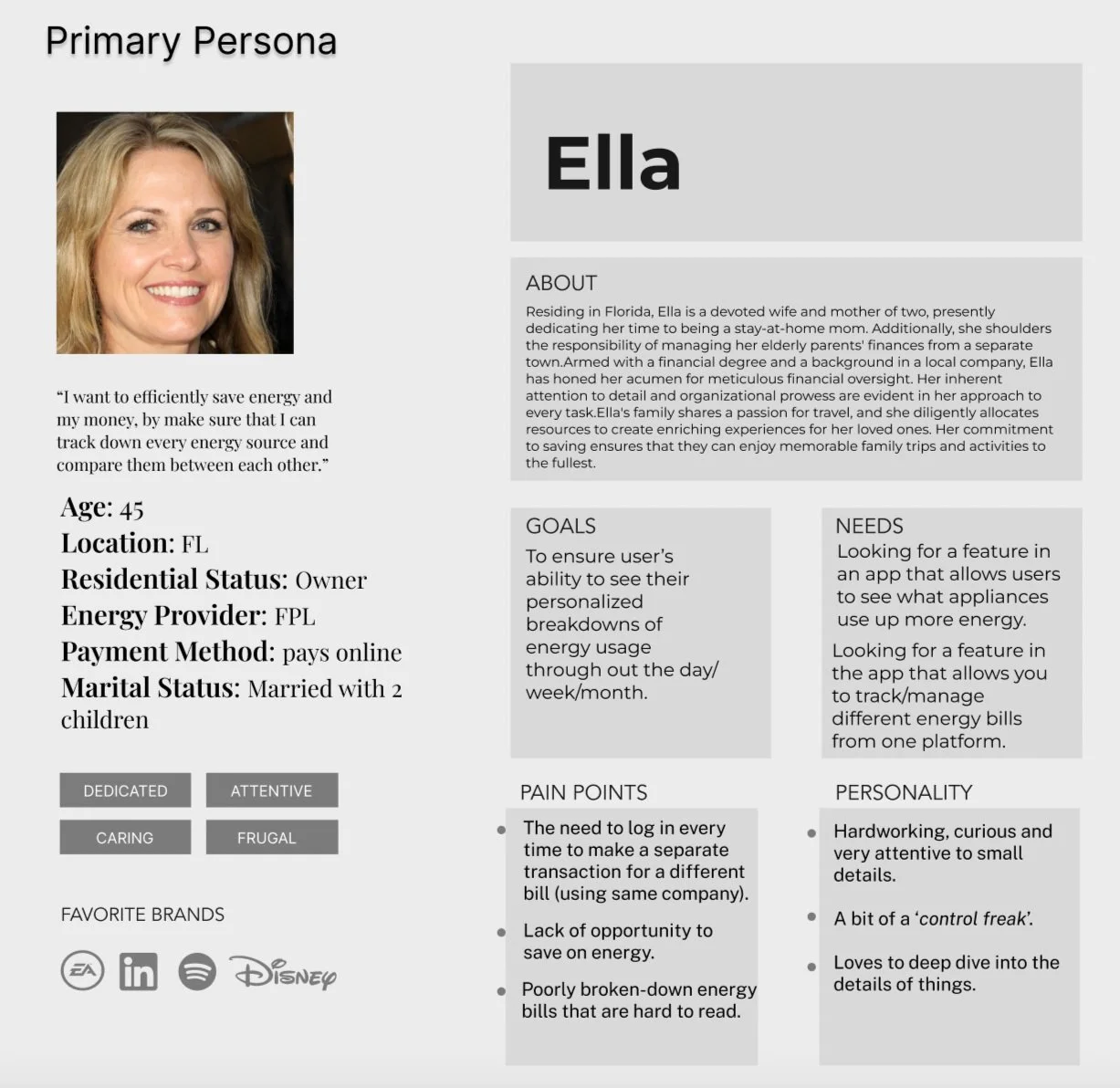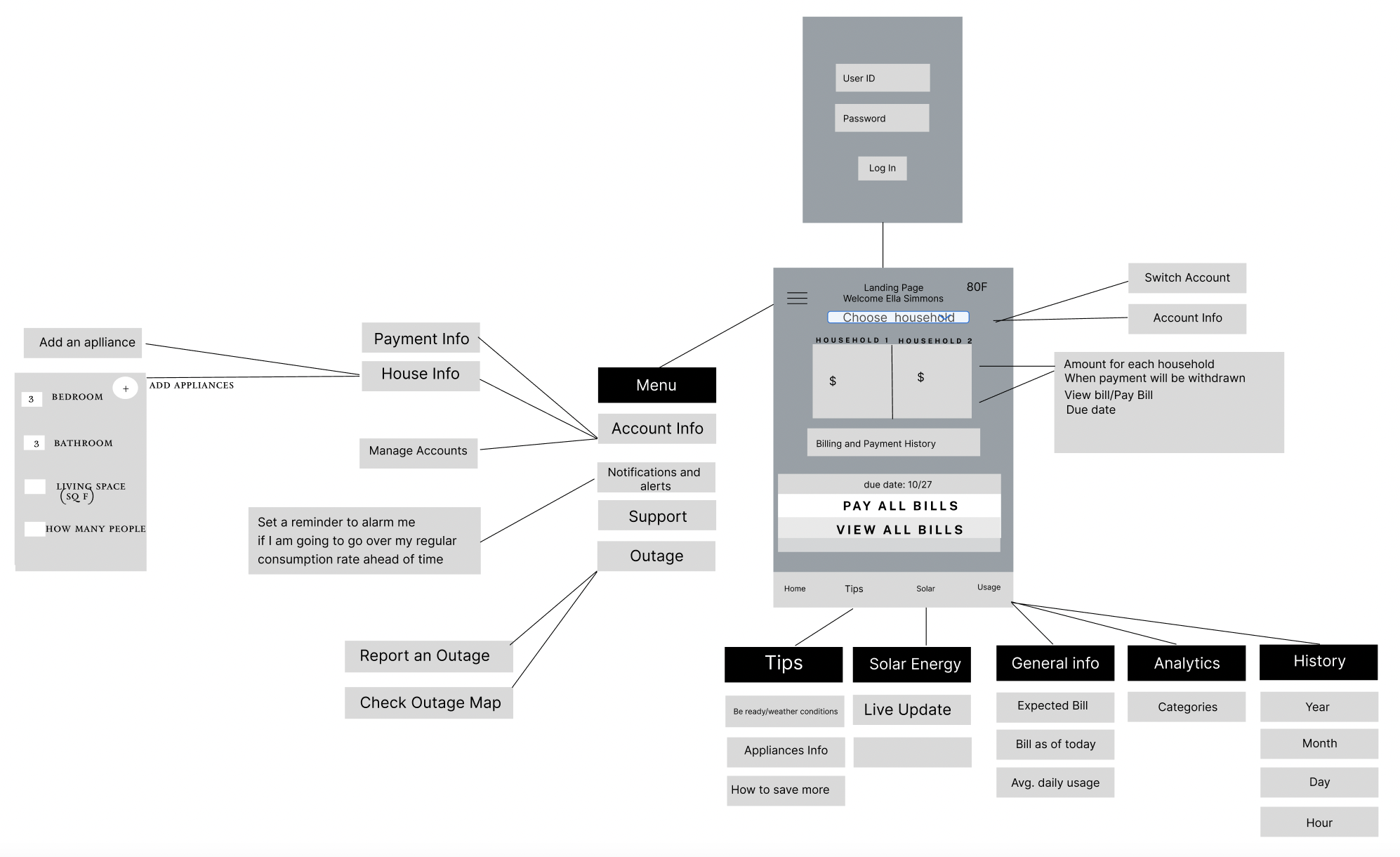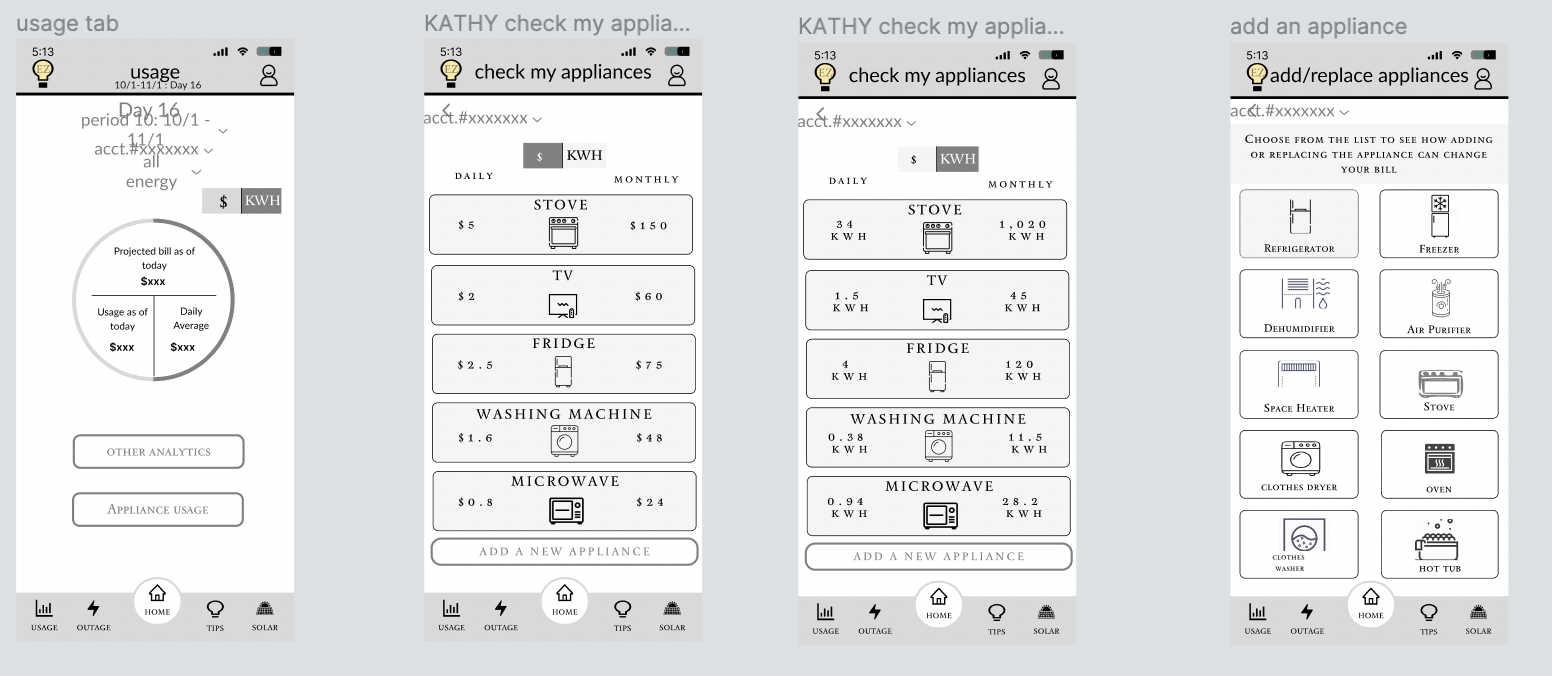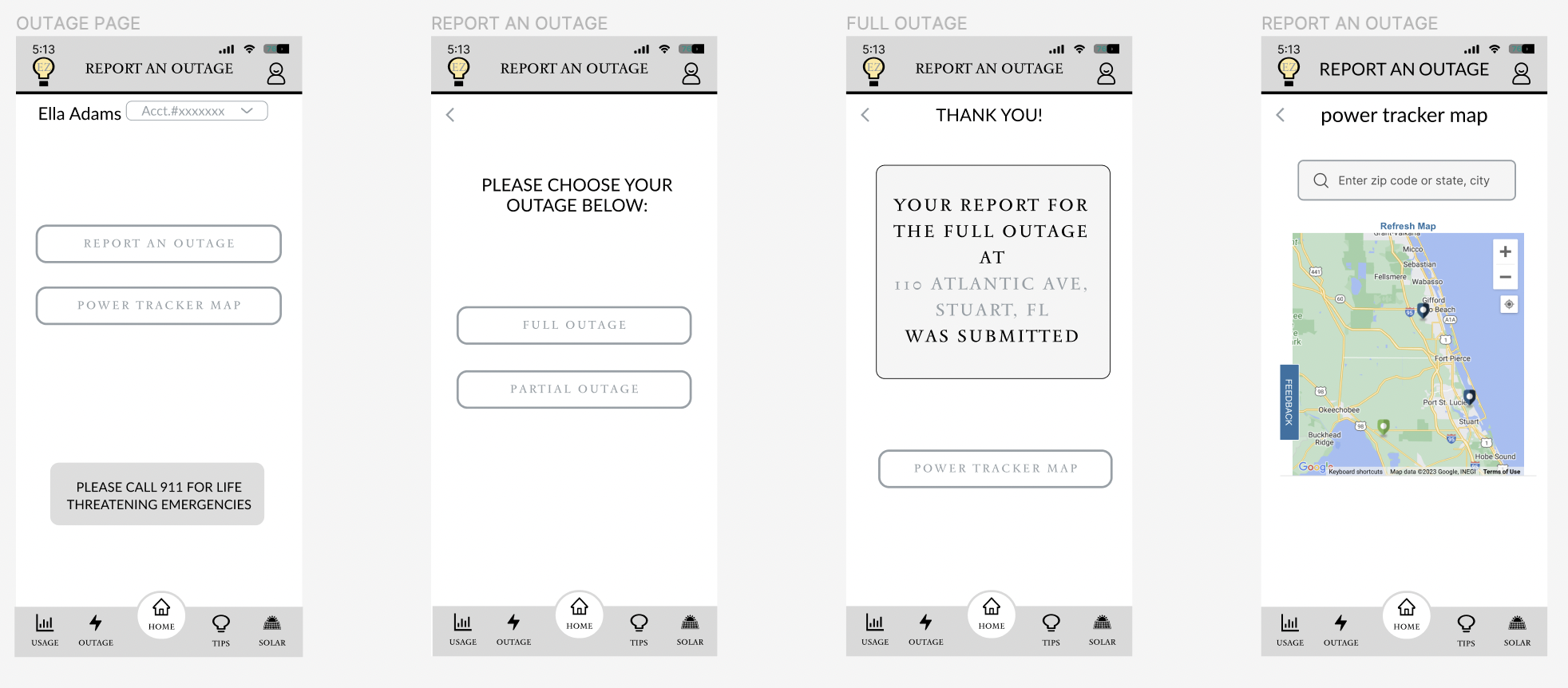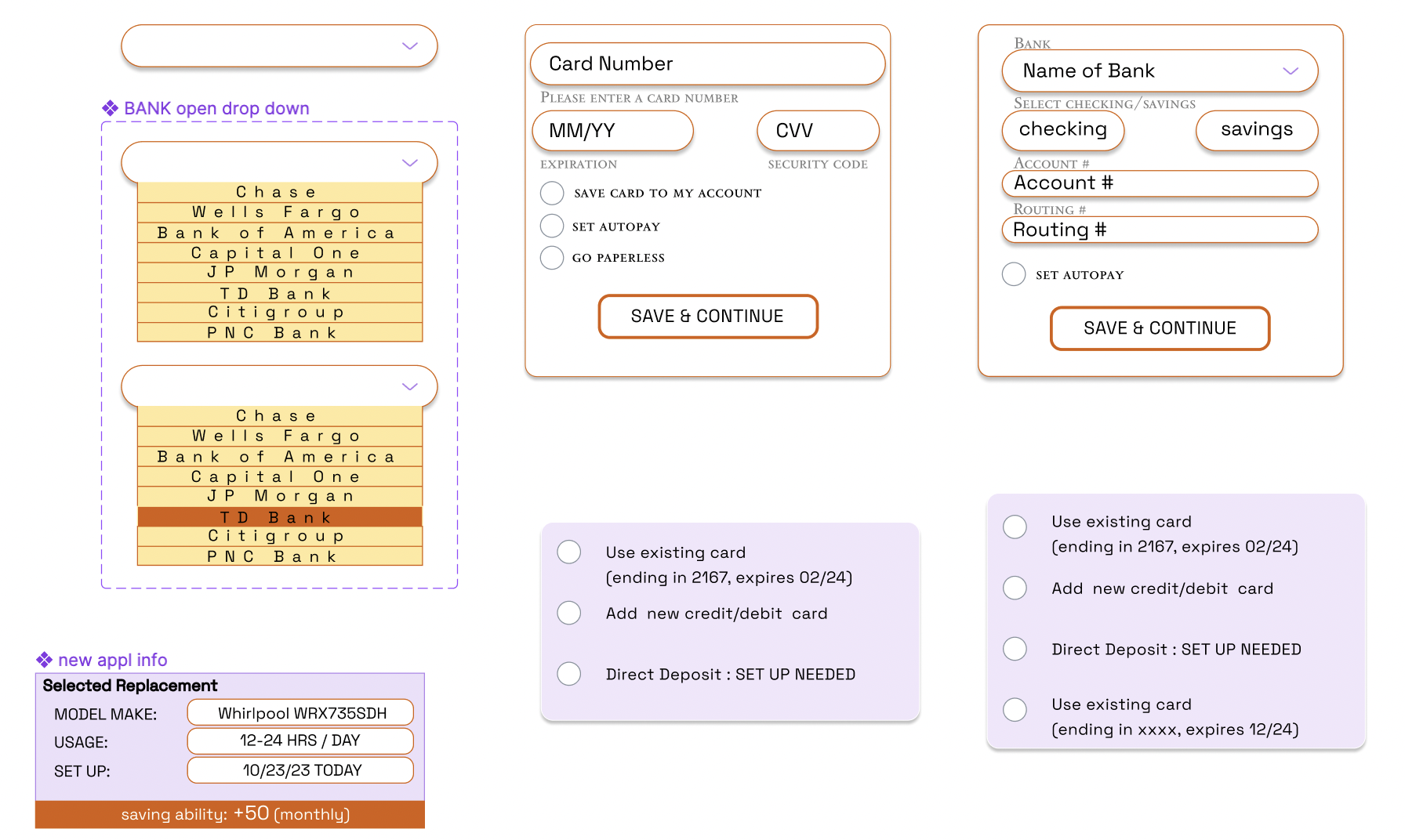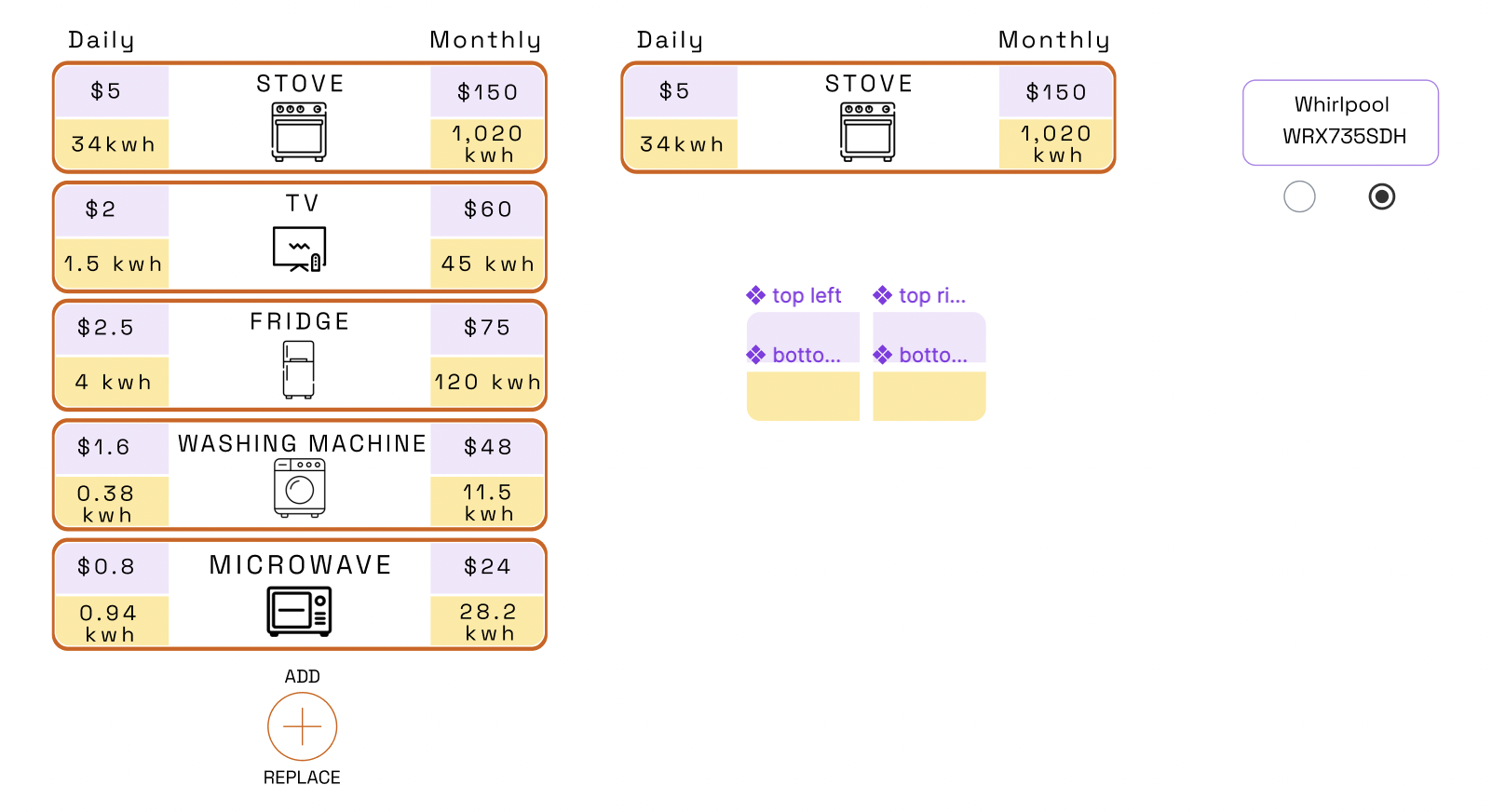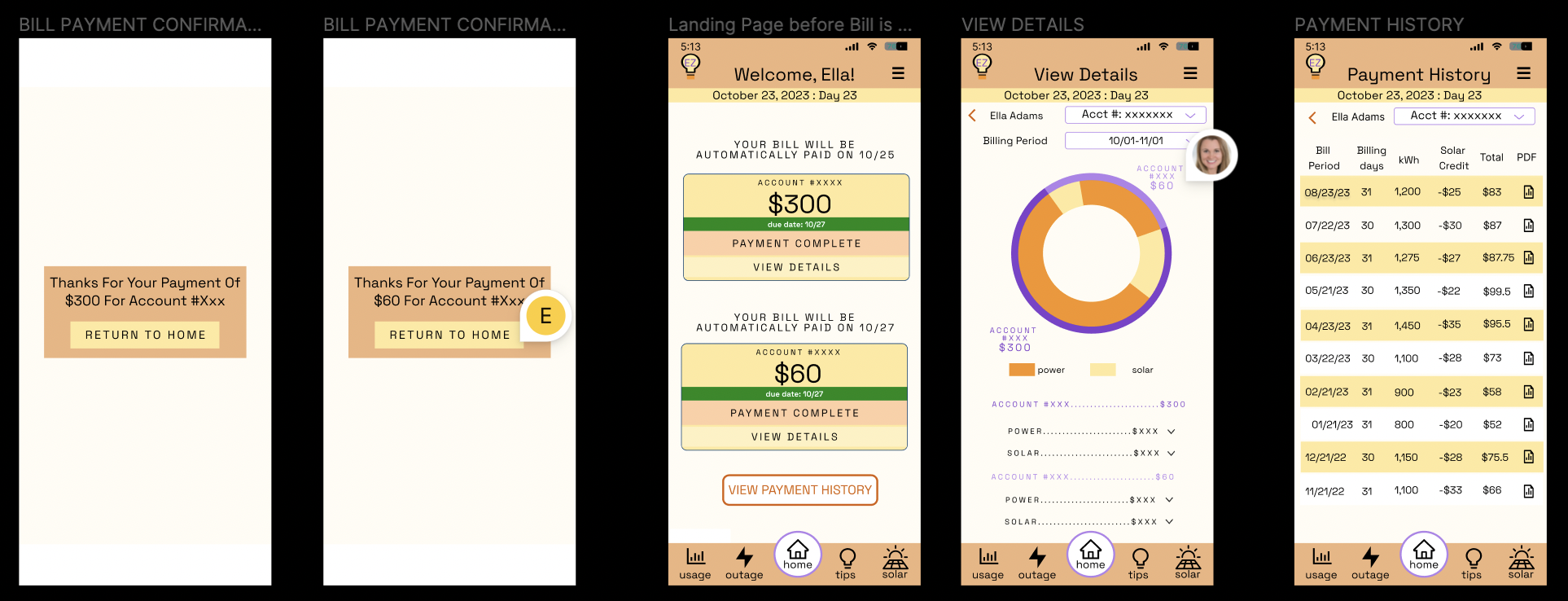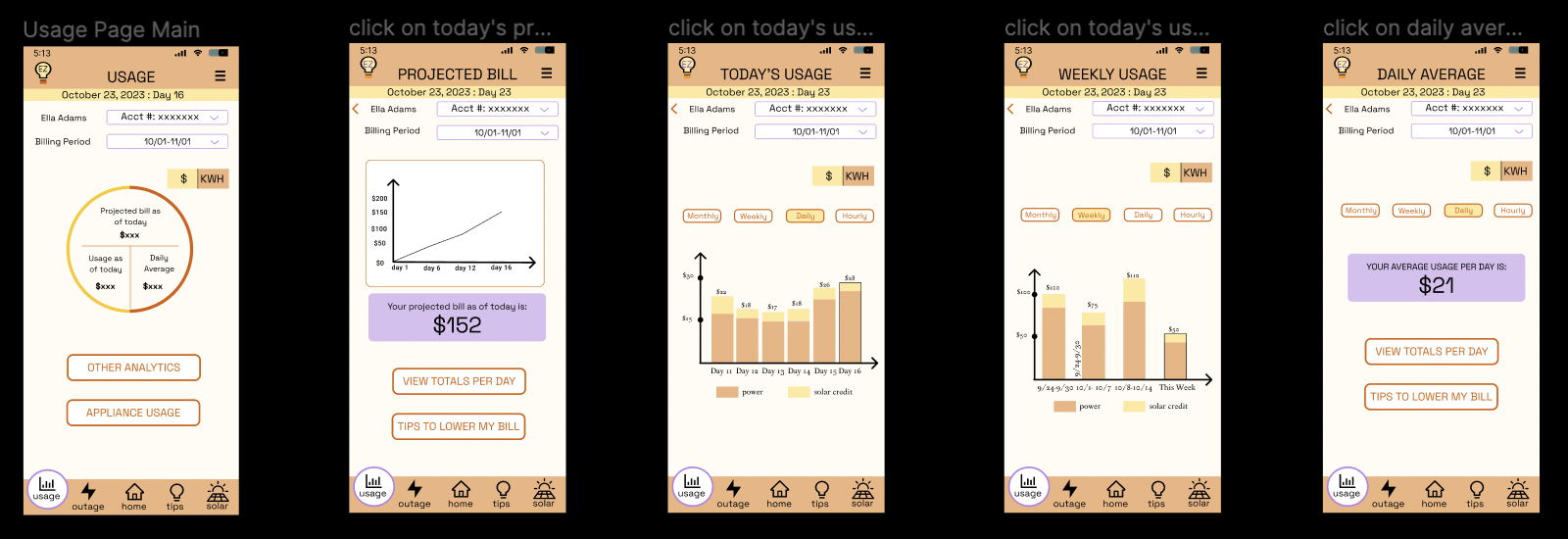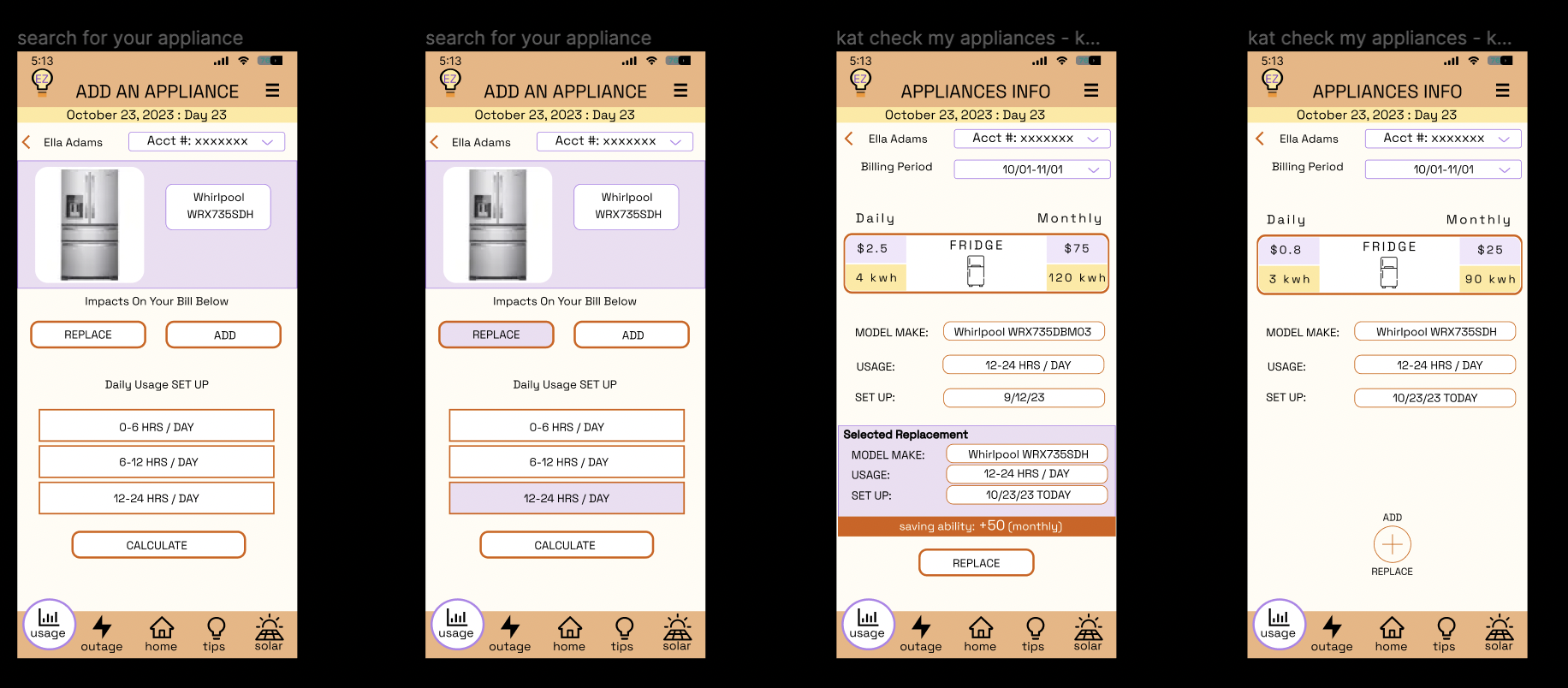Part 1: Market research Build an energy app with the following features:
Clear Billing Summary: A prominent and easy-to-understand billing summary that highlights key information such as current charges, due dates, and payment status.
Detailed Bill Breakdown: A comprehensive breakdown of energy charges, including visualizations or interactive elements that provide users with a clear understanding of how their bill is calculated.
Streamlined Payment Process: A simplified and user-friendly payment process that integrates popular payment methods and offers options for automatic payments or payment reminders.
Account Information Access: Easy access to essential account information, such as contact details, payment history, and usage patterns, to empower users in managing their energy consumption.
Step 2: User Interviews
Introduce your user:
Persona: Staying at home mother/wife
Name: Ella Simmons
Age: 45
Occupation: housekeeper
Background: Ella is staying home mom. She is married with two children. Her husband works at Florida Power& Light company and he usually pays the energy bill. However Ella is helping her elderly parents with their bills.
Goals:
1. To receive a very detailed and easy to understand energy bill.
2. Personalized Recommendations about how to reduce your monthly amount for the electric bill.
3. To be able to estimate my future bill with adding more appliances.
Key Behaviors and Characteristics:
Ella is a very organized and structured person. She likes to pay her bills right away. She is also very careful with her budget and would be happy to find more ways to reduce her bill amount and save more.
Needs and Pain Points:
1. Ella would like to get a very detailed bill and see how it’s comparable to the previous months or year
2. She would like to get a reminder when her bill is available to review.
3. Get an alert if my bill is higher than average and check the details.
4. Get recommendations of efficiency tips.
Key Quote: "I would like to take the best care of my family, that’s why I would like to see more possibilities how to lower my spending on energy”
Interview Questions & Answers:
Describe your process for paying your energy bills.
The house bill is on autopay and for the parents bill she has to go to the bank web site.
What is your preferred form of payment to pay your energy bill? Why? Autopay or no autopay?
Online/Autopay for home through bank account web page-for parents
Describe your opinion about storing credit card information in apps?
Usually I prefer not to do it, but we do it for the utility bills.
What do you check first with your energy bill?
Date and amount.
Do you look into details about what uses the most energy in your bill? If so, describe what details you look for.
Checking consumption
How easy is your app to use? What makes it easy to use and what is complicated or annoying?
It's pretty easy.
Is your bill breakdown easy to understand? If so why, if not why not?
Yes, its pretty detailed and easy to understand
If you could change anything about your energy billing process through the app, what would you change?
Get notified when my bill is available to pay. Also get notifications if I’m using more energy than in the previous months with possible recommendations how to reduce it.
What information do you want to know more about relating to your bill and energy usage?
It would be nice to see the detailed information about energy consumption on each appliance. Maybe create more personalized feature where system can predict and estimate an average energy bill based on your family and house size.
Notes:
Ella is pretty satisfied with her current energy billing experience.
Her current app is easy to read and she likes the multiple payment options.
It offers debit cart, checking/savings accounts, credit card and PayPal
payment options. It may make sense to add Apple Pay in the future.She would like to have an option to create family accounts, and pay her and her parents energy bill at the same time.
Ella is pretty frugal and would like to get recommendations on how to save energy and reduce her energy bill.
She would like to get detailed information on how much energy each of her appliance is using (per day/week/month) and what can you do to reduce the usage of some of them.
Main Findings:
Need to create a very clear and easy to understand bill.
Get notified when your bill is ready to review.
Get notified if you are using more energy then in previous months.
Be able to get detailed information on how much energy each of your
appliance is using and tips on how you can be more efficient.Compare your household bill with the similar size households in your area.
Add an option to create a “family” account with more than one addresses.
Step 3: Customer Personas
Step 3: User Stories
Part 2: information architecture, low fidelity wireframes & design system Step 1: Information Architecture
Step 2: Low Fidelity Wireframes
Step 3: Design System
Part 3: high fidelity wireframes & prototype I’ve attached a screen recording of myself going through the app below. If you have a Figma account, please sign in to the embedded attachment below the screen recording to explore the prototype on your own. A single-use sign in option is available as well.
Explore on your own here:
View the High Fidelity Wireframes Below: